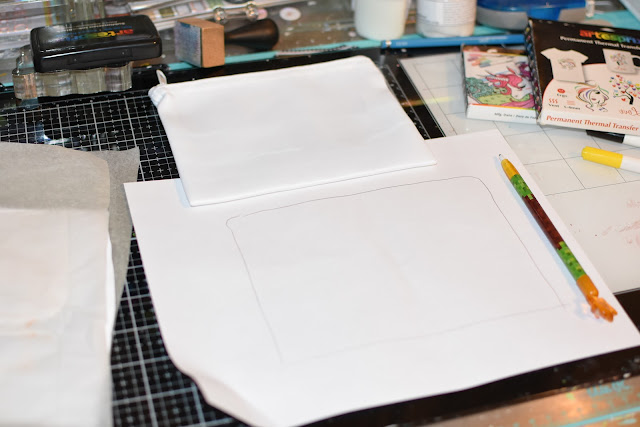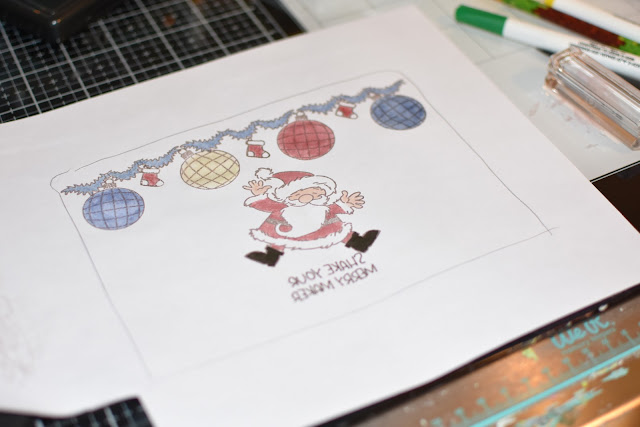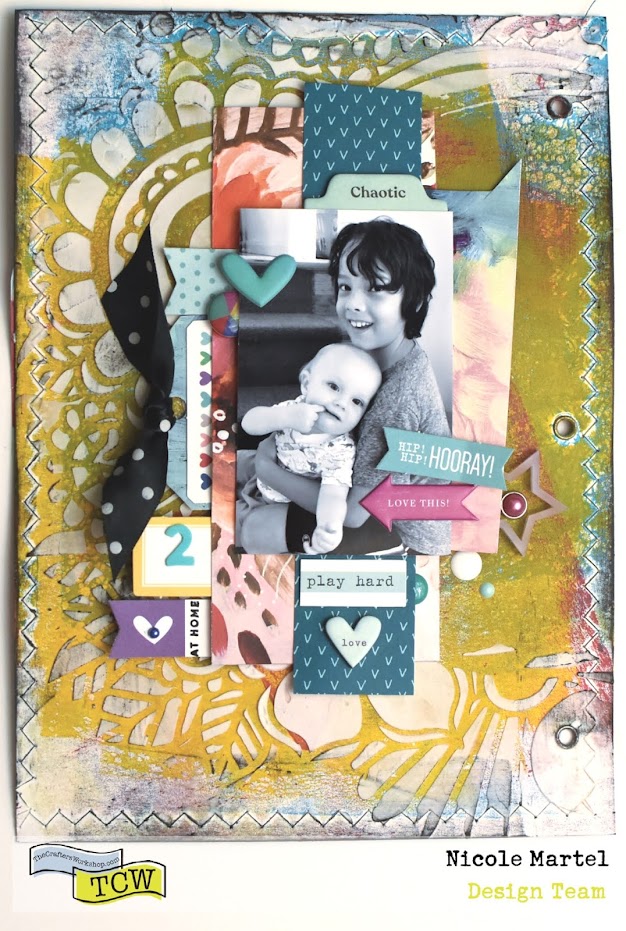Good morning! I'm back today with a fun shirt I created for Edward for the holidays. :) For this project you do not need stamps! All you need is PicMonkey and Artesprix's Sublimation Markers! I designed an 8x11 canvas and added the graphics from the PicMonkey graphics to create the design of the shirt. Cool, right!? Come see how I made this fun shirt for my son.
*Disregard my son's messy hair... he really needs a haircut. :)
What are Artesprix Sublimation Markers?
Artesprix Sublimation Markers have the capability to transfer your drawings from a plain copy paper to any Polyester Fabric or Polyester Coated Blank with a unique process called, "'Sublimation."
Materials:
Artesprix Youth T-shirt
Black Artesprix Markers
Original and Pastel Artesprix Markers
Printed Design from your computer
Heat Tape
Protective Paper
Project Mat
Lightbox
Plain Copy Paper
Heat Source - Artesprix Heat Press
Step by Step Tutorial:
Step 1. To begin, I used PicMonkey to create the design on an 8/5x11 canvas. Then I printed the image out in color so I could see through the lightbox easily. I placed flipped the printed image over and placed it on the lightbox. Using Sublimation Markers, I colored in the images. I used a Black Sublimation Marker for the sentiment.
The 8x11 copy paper is the perfect size paper and it fits nicely on the center of the Youth T-shirt. Once I was satisfied with the placement of the art work, I secured the design (face-down) to one side of the Poly-T Shirt using heat tape. Be sure to secure all sides of the image using heat tape to avoid slipping because if it's not secured, you may get a ghost image.
*Tip: Make sure there are not wrinkles on the shirt before placing the tshirt in the heat press. If there are wrinkles, you may end of with streaks!
Place the Artesrpix Protective Paper in-between your shirt to prevent your design from transferring through to the other side of your garment. Now, you are ready to create a "Sublimation Sandwich", from bottom to top:
Artesprix Protective Paper
Artesrpix Poly T Shirt with design secured (face-down) on top, with Artesprix Protective Paper inside
Artesprix Protective Paper
Don't forget to set your Artesprix heat press timer for 35 seconds at 370 degrees. Place "Sublimation Sandwich" in the heat press. After pressing, allow the item to cool before handling. Also, make sure the knob is tight. You want as much pressure possible so that the heat press is hot enough to really make the images and colors pop.
I always love seeing the full reveal. I just love it! When I showed Edward the shirt, he said, "ah! cool!" I am loving the snowman!! And the Pastels look so pretty.
If you're looking for more holiday inspiration, come back on the 17th. I will be sharing a cute Poly-Canvas Zip Case to use as a gift bag... :)
Thank you for visiting today!