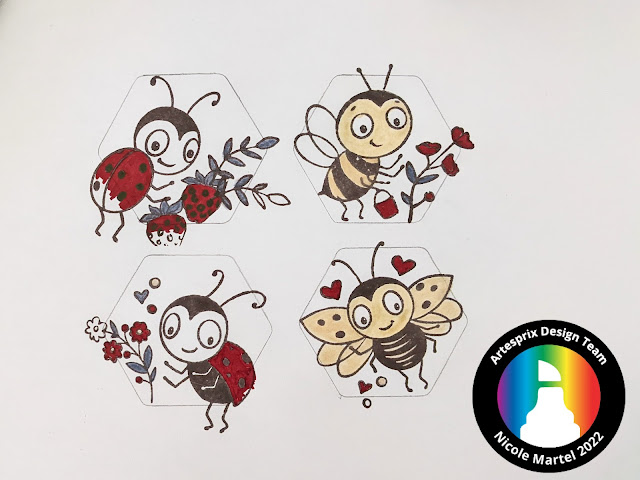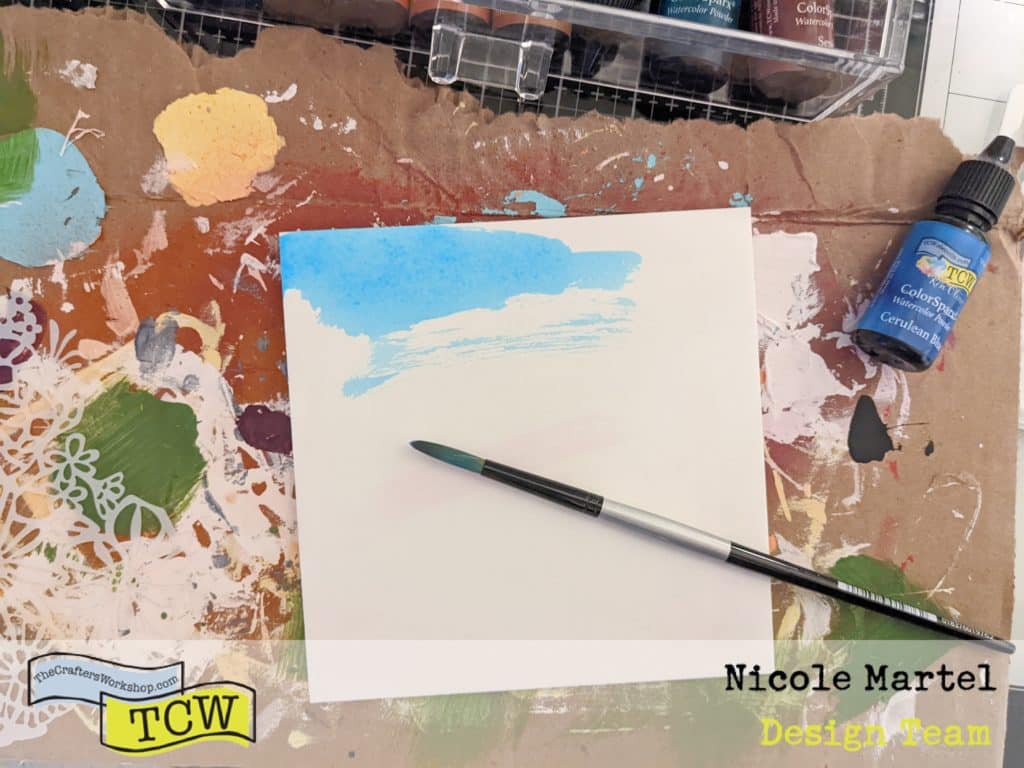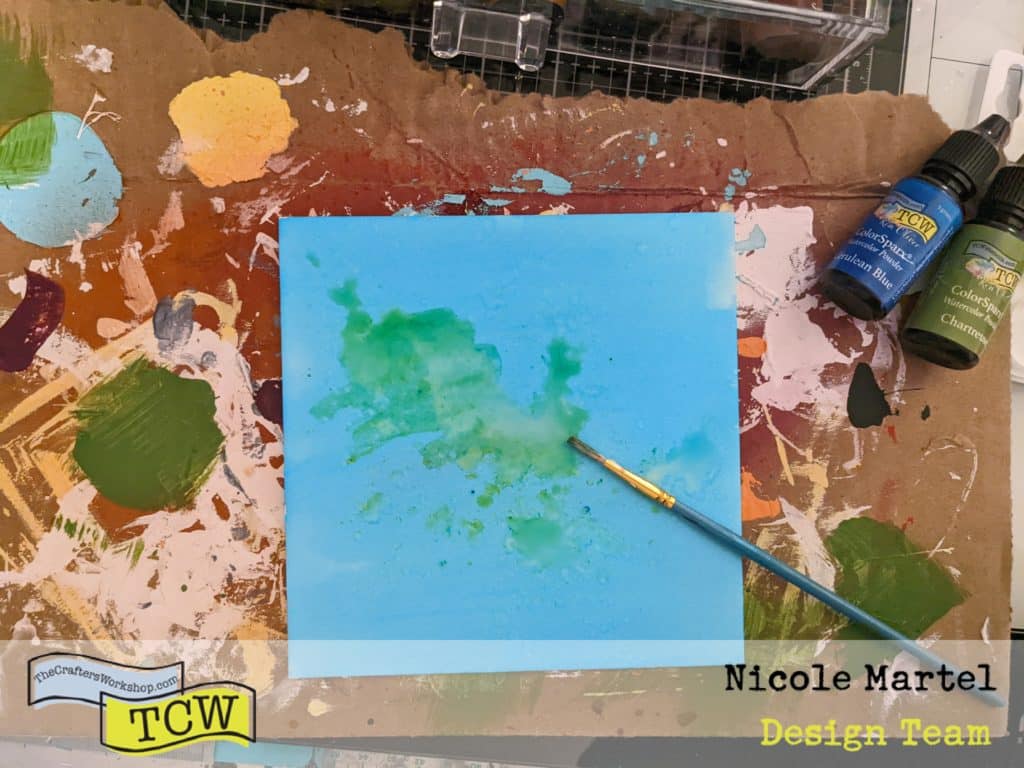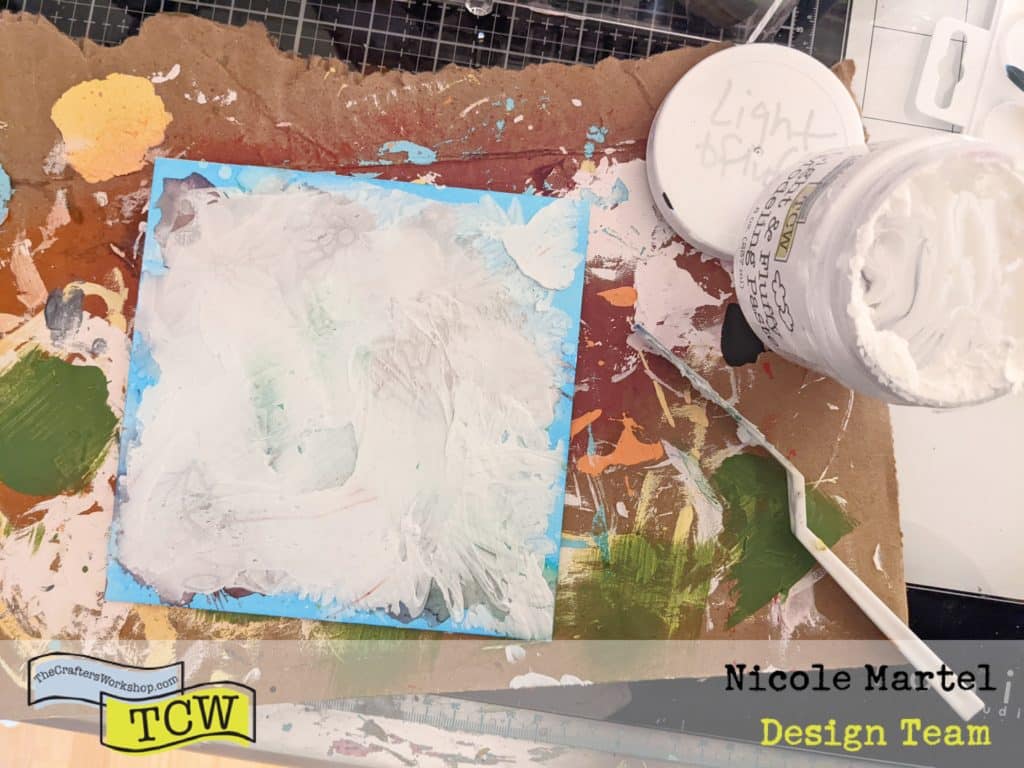Good morning. Nicole here! I'm excited to share these adorable Metal Magnets I created using Artesprix’s Sublimation Markers and the Lovely Lady stamps from Brutus Monroe! These Metal Magnets make great great gifts and I happen to have a friend who loves ladybugs. I can’t wait to give these to her! She is always giving me thoughtful gifts here and there...so glad I can give her something that I made.
What are Artesprix Sublimation Markers?
Magic Ink that transfers their beautiful colors from plain copy paper to a polyester product with a heat source. Iron-on-Ink Markers are the way to personalize sublimation, which is specially formulated inks that transfer only when activated with heat.
Materials:
Artesprix Sublimation Markers
Brutus Monroe Stamps (Lovely Ladybugs) Plain Copy Paper
Acrylic Block
Artesprix Metal Magnets
Artesprix Sublimation Ink Pad
Artesprix Protective Paper
Artesprix Heat Tape
Pencil
Project Mat
Heat Press
Step-by-Step Tutorial:
Step 1: Trace your Metal Magnets onto a plain piece of copy paper using a pencil. That way you know how much space you have to work with.
Tip: Set your heat press at 400 degrees fahrenheit for 75 seconds before you start working on your magnets. That way, the heat press will be hot enough to sublimate your images when you are finished. :)
Step 2: Stamp images within the traced area using the Sublimation Ink Pad and Acrylic Block.
Step 3: Next, color in the adorable Ladybugs using sublimation markers.
Step 4: Using heat tape, tape down the metal magnets (white side faced down) onto the images.
Step 5: Place a piece of Protective Paper at the top and bottom of your Decorative Metal Panel. Place your "Sublimation Sandwich" inside the heat press for 75 seconds at 400 degrees Fahrenheit.
Step 6: Carefully, take a peek at the project using gloves. Then place the Metal Magnets onto the Project Mat to cool down.
Step 7: Once the project has cooled down, remove the protective paper and heat tape and then adhere the adhesive magnets to the back of the metal magnets.
Step 9: Enjoy your new metal magnets!
If you love this, check out Alison’s metal magnets, here. Click here to shop for Artesprix's products using my affiliate link! Click here to shop at Brutus Monroe through my affiliate link. Thanks so much for stopping by today!
**This post may contain affiliate links. That means that I may receive compensation if you purchase through the links I have provided. The price you pay for the product or service is not higher, but I may get compensated.**