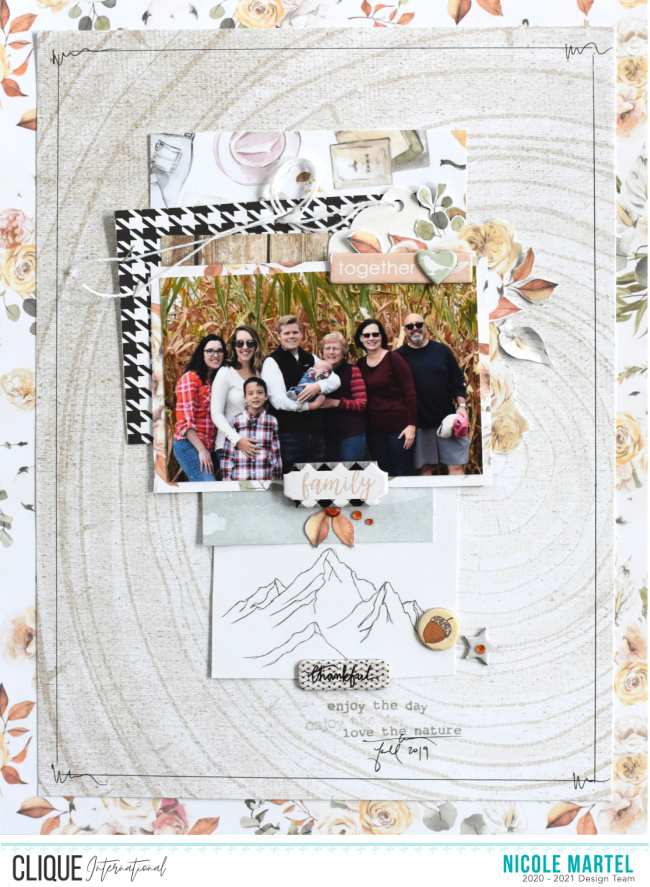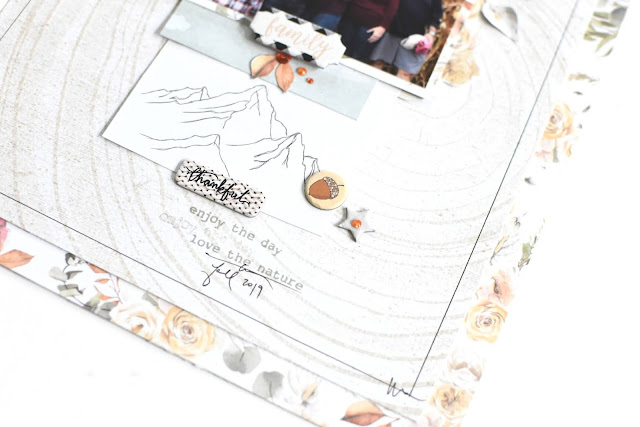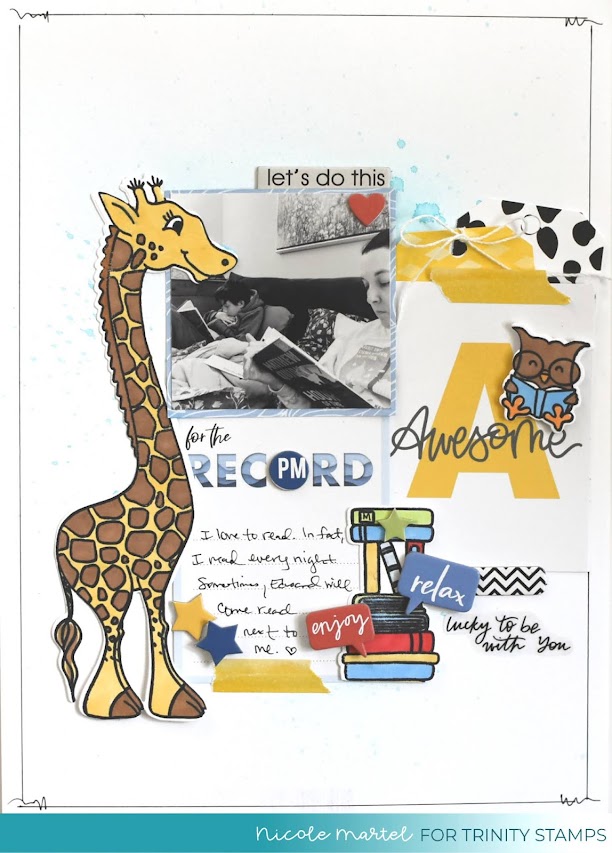Hello everybody. Nicole here. I'm sharing this layout I created using the Gaia Kit! For more inspiration, visit Clique International's blog! I love the fall...and I think it's safe to say Fall is officially here and I can start scrapbooking my fall photos from last year. :)
Studio Forty is one of my favorite companies. I love how fresh their collections are. They are unlike any collections I see on the market. And the color palette is so serene! I fussy cut the flowers from patterned paper to layer it with the tag and chipboard. Then I stapled the string in the position that I wanted it to stay. It drives me crazy to have the string dangle on the page.I cut several pieces of cards from the cut-apart sheet to create a fun mats for the photo and staggered them down the layout. Then I added a few embellishments and stamping! There are a few of these kits left! Grab them before they sell out. Click here to purchase yours today. It's a lovely kit and the patterns and embellishments are perfect for scrapbooking those fall moments with your friends and family.Thank you for visiting today!